Reading
Have you tried...
1. Adjusting the colours on your computer such as background colour, font styles, spacing, magnification etc.?
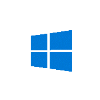 |
Application: Windows Platform: Windows PC guide Comments: NA |
 |
Application: Mac Platform: Mac PC Guide Comments: NA |
 |
Application: PDF Platform: NA Link: https://www.youtube.com/watch?v=_N7PgpkH8lM Comments: NA |
Have you tried...
2. Using colour overlays for hard copy text or colour masking applications to change the screen colour?
 |
Application: Colour overlays Platform: NA Link: https://www.crossboweducation.com/index.php?route=product/search&search=colour%20overlays Comments: Cost for a single overlay is £3.47 |
 |
Application: Texthelp Read & Write screening masking Platform: University networked Windows PCs Comments: Accessed on University PCs Start menu>all programs>read & write |
|
Application: SS-Overlay Platform: Windows Link https://www.callscotland.org.uk/mystudybar/ Comments: Available on its own or as part of My Study Bar |
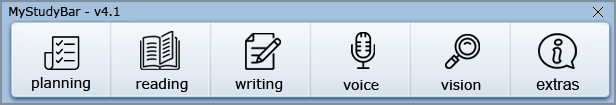
 |
Application: Screen Shades for Mac Platform: Mac Comments: NA |
 |
Application: Chrome Vis Platform: NA Link: http://etc.usf.edu/techease/4all/vision/using-chromevis-for-google-chrome/ Comments: NA |
 |
Application: Colour Screen Filter Platform: Android Link: https://play.google.com/store/apps/details?id=info.knatech.colorfilter Comments: NA |
 |
Application: Dyslexia Toolbox Platform: iOS Link: iOS- https://itunes.apple.com/gb/app/dyslexia-toolbox/id847765304?mt=8 https://www.apple.com/uk/itunes/affiliates/download/ Comments: NA |
 |
Application: Reading ruler Platform: NA Link: http://www.thedyslexiashop.co.uk/coloured-reading-rulers.html Comments: Using a reading ruler to read line by line? - £1.99 |
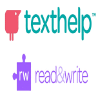 |
Application: Texthelp Read & Write screening masking Platform: University networked Windows PCs Comments: Accessed from Start menu>all programs>read & write |
|
Application: Vu Bar Platform: Windows Link: https://www.callscotland.org.uk/mystudybar/ Comments: Available on its own or as part of My Study Bar |

 |
Application: T Bar Platform: Windows Link: https://www.callscotland.org.uk/mystudybar/ Comments: Available on its own or as part of My Study Bar |
Have you tried...
3. Using text-to-speech software so information could be read aloud with a real-speak voice such as ‘Scottish Stuart’ ?
 |
Application: Scottish Stuart Platform: Windows Link: http://www.thescottishvoice.org.uk/home/ Comments: Available for free Download |
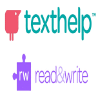 |
Application: Texthelp Read & Write Platform: University networked Windows PCs Comments: Accessed from Start menu>all programs>read & write |
 |
Application: ATBar Platform: Windows Link: https://www.callscotland.org.uk/mystudybar/ Comments: Available on its own or as part of My Study Bar |
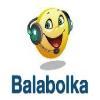 |
Application: Balabolka Platform: Windows Link: http://eduapps.org/?page_id=7 Comments: Available on its own or as part of My Study Bar |
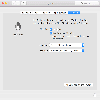 |
Application: Mac text-to-speech Platform: Mac Link: https://support.apple.com/en-us/HT202584 Comments: NA |
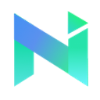 |
Application: Natural Reader Platform: Windows and Mac Link: http://www.naturalreaders.com/download.html Comments: NA |
 |
Application: Voice Dream Platform: Android and iOS Link: https://www.voicedream.com/ Comments: NA |
 |
Application: ClaroSpeak Platform: Google Chrome Link: https://www.clarosoftware.com/clarospeak-chrome Comments: NA |
Have you tried...
4. Using a scanning application to convert 'paper text' to digital (editable) text so that you can customise your own reading preferences and create alternative versions such as large print or audio file?
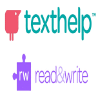 |
Application: Texthelp Read & Write Scan Platform: University networked Windows PCs Comments: Accessed from Start menu>all programs>read & write |
 |
Application: Cam Scanner Platform: Android and iOS Link: https://play.google.com/store/apps/details?id=com.intsig.camscanner&hl=en_GB Comments: NA |
 |
Application: Mobile OCR Platform: Android and iOS Link: https://lens.google.com/ Comments: NA |
Have you tried...
5. Using active reading strategies such as SQ3R?
 |
Check out the Dyslexia Study Skills interactive website at the University of Sheffield: http://dyslexstudyskills.group.shef.ac.uk/reading/pages/sitemap.html |
