Question: How do I activate Turnitin for an essay?
Enabling Turnitin
St Andrews has changed plagiarism detection resource from Urkund to Turnitin for semester two for the 2017/8 academic year. Turnitin has been integrated into MMS to allow staff to configure Turnitin assignments and view student submissions from the Coursework tool in MMS. For more details on configuring assignments read sections 2. Creating and Accessing the Coursework Tool and 4. Creating Assignments in this guide.
Configuring an assignment for Turnitin
The Coursework tool in MMS has changed to allow for the new integration with Turnitin. A new assignment type ‘Turnitin Assignment’ has been created to handle work that will be submitted to Turnitin.
1. Turnitin assignments can be created and configured via the MMS Coursework tool. If a coursework tool has not already been created in MMS a new one can be created. To create a coursework tool:
- Log into MMS directly or via MySaint (https://mysaint.st-andrews.ac.uk/). Locate the module and click the Module title to be take through to the Module Overview.
- On the module overview scroll down to the ‘Tools’ section. Select ‘Coursework’ from the list of core tools and click the ‘Create Tools’ button.
2. Access the coursework tool by clicking the ‘Go To Overview’ link or by clicking the Coursework title on the Modules page (see Figure 1).
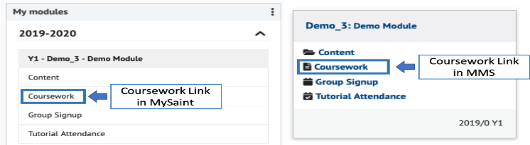
Figure 1: Links to Coursework tool
3. To create a new Turnitin assignment - access the coursework ‘Configuration’ pages by clicking the ‘Configuration’ icon in the top right of the coursework tool.
4. Once in the configuration pages, an example of which is given Figure 2, create a new assignment by clicking the ‘Add Assignment’ button – a new row will appear in the assignment table. Enter an assignment name, due date and set the type to ‘Turnitin Assignment’, click the ‘Save Assignments’ button to save. This will conclude the configuration.
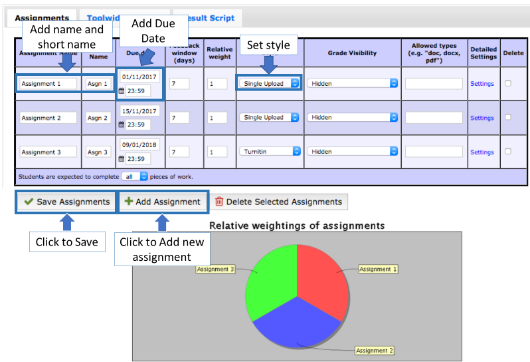
Figure 2: Coursework Configuration page. Set style to 'Turnitin' and click the 'Save Assignments' button.
Important - Assignments must have a due date and be setup correctly during the initial setup – as the assignment type cannot be changed after assignments have been submitted.
